
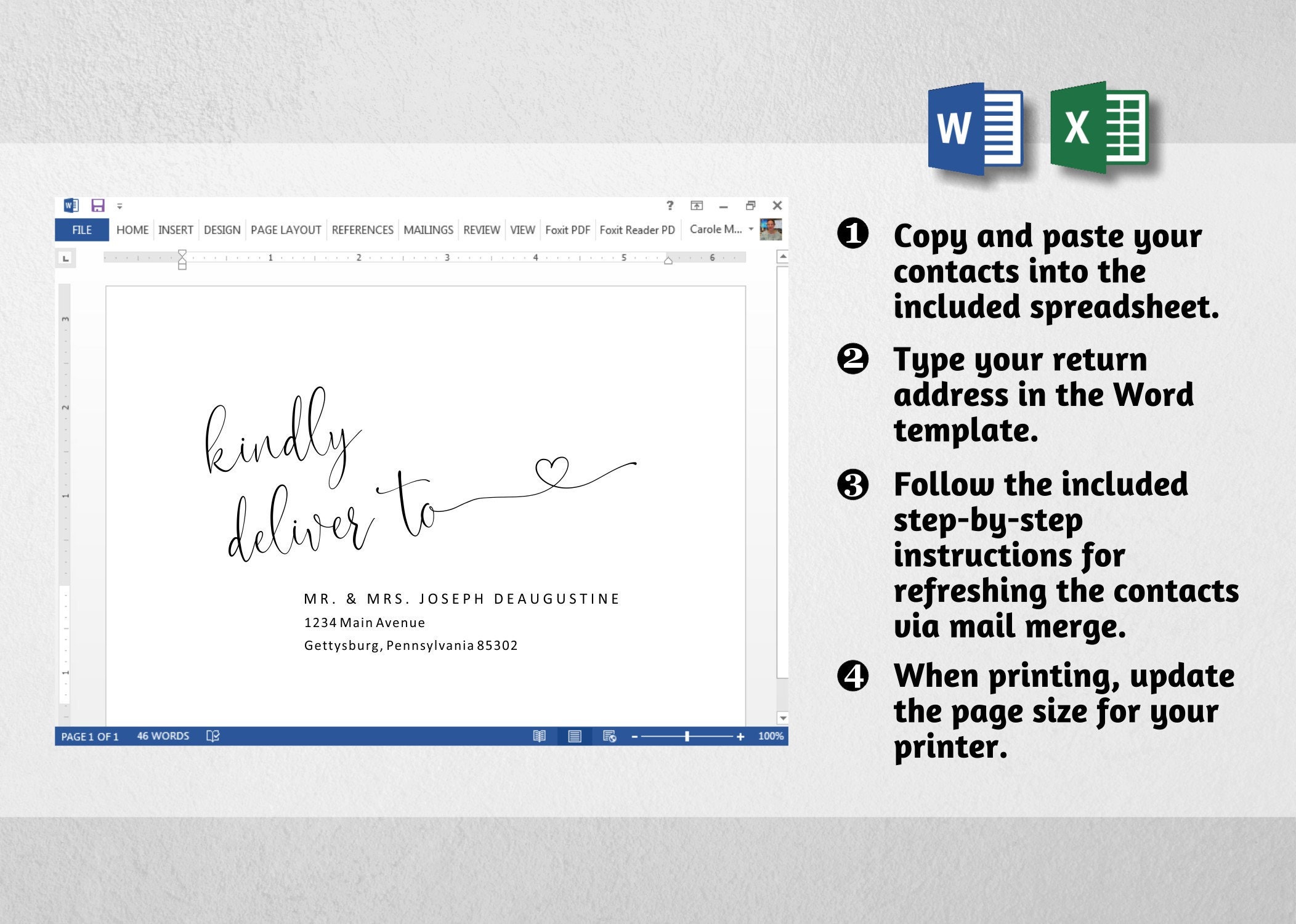
Wedding Address Envelope Template Microsoft Word Mail Merge, Printable Heart Calligraphy Instant Download Digital File A7, Christmas
$12.00
* Address Envelope Template for Microsoft Word Mail Merge - Use for Wedding Invitations, Christmas Cards, etc. *
Included with your purchase is:
-A7 5.25x7.25" Microsoft Word* envelope address template
-Excel spreadsheet for your addresses
-Instructions
(If you need another format or size, message me.)
*Windows version of Microsoft Word only; NOT COMPATIBLE WITH MACS
Printing directly on envelopes adds a beautiful, professional touch. However, if you've never done the process before, know that it can take some time and patience to get it right. However, once you've done the work and have it all figured out, it's much quicker than hand writing each envelope occasion after occasion.
Here's how it works:
1 - Copy and paste your contacts into the included spreadsheet.
2 - Type your return address on page 2 of the Word template. Note that the family name is a collection of special characters to include the swooshes and connecting heart. To retain those special characters, just highlight "deaugustine" and type your family name in its place.
3 - Follow the included step-by-step instructions for refreshing the contacts via mail merge.
4 - When printing, update the page size for your printer.
PERFORM MAIL MERGE FOR YOU ADD-ON: If you would prefer to send me the Excel spreadsheet with your addresses, I can perform the mail merge for you and send you a print-ready file for an additional $15 - https://www.etsy.com/listing/1355109208/perform-mail-merge-for-you-see-listing
Digital downloads
Your files will be available to download once payment is confirmed.
Frequently Asked Questions
Copyright
Instant Invitation owns the copyright for all listed designs. Products sold are for personal use only and may not be copied, resold or redistributed in any form, in part or in whole.
Where can I print digital files?
Most of my designs will look amazing printed from an ordinary home printer. Just be sure to select the better/best print quality option for your printer.
For professional printing, I recommend Prints of Love. They offer high-quality printing and great customer service. When you use my link below, you'll receive free shipping and envelopes: https://printsoflove.com/ref/instantinvitation
Use discount code "INSTANTINVITATION10" at Prints of Love checkout for 10% off your order of $49 or more.
How long does access to my template(s) last?
If you purchase a PDF template, access lasts forever. If you purchase a template that's made available through Corjl, you'll have access to the template(s) for 60 days from the point of your purchase -- unless stated otherwise in the listing. However, once you've personalized your template and downloaded PDF/JPGs of your personalized design, those are yours to keep forever.
Reviews (5)
Average:
Oct 22, 2023
Loved this, but the template was a bit difficult to use, I ended up just copying the "kindly deliver to" and pasting it into a new mail merge.
Aug 29, 2023
Sep 8, 2022
kind of hard template to use
Feb 5, 2022
Jul 18, 2021
