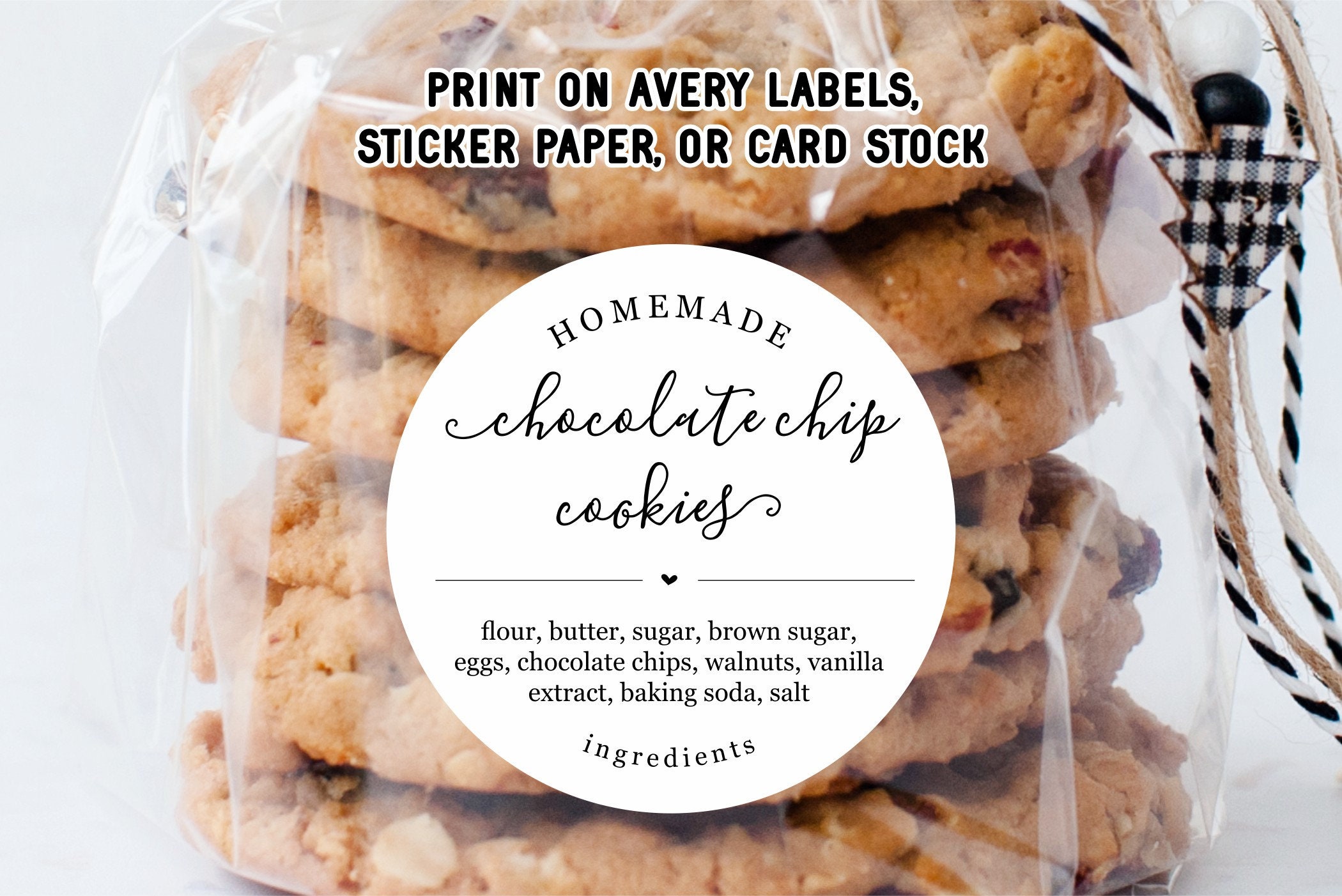

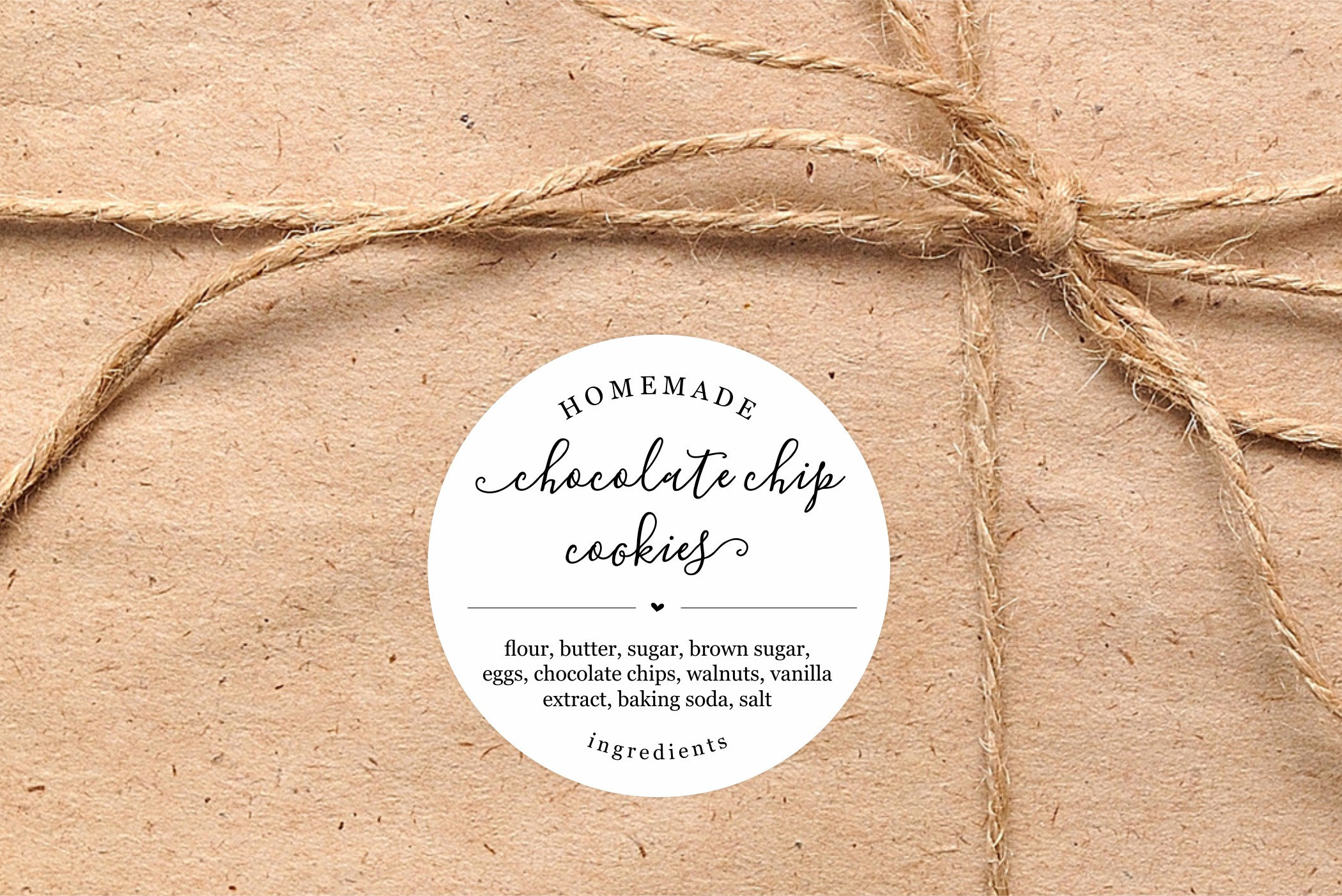
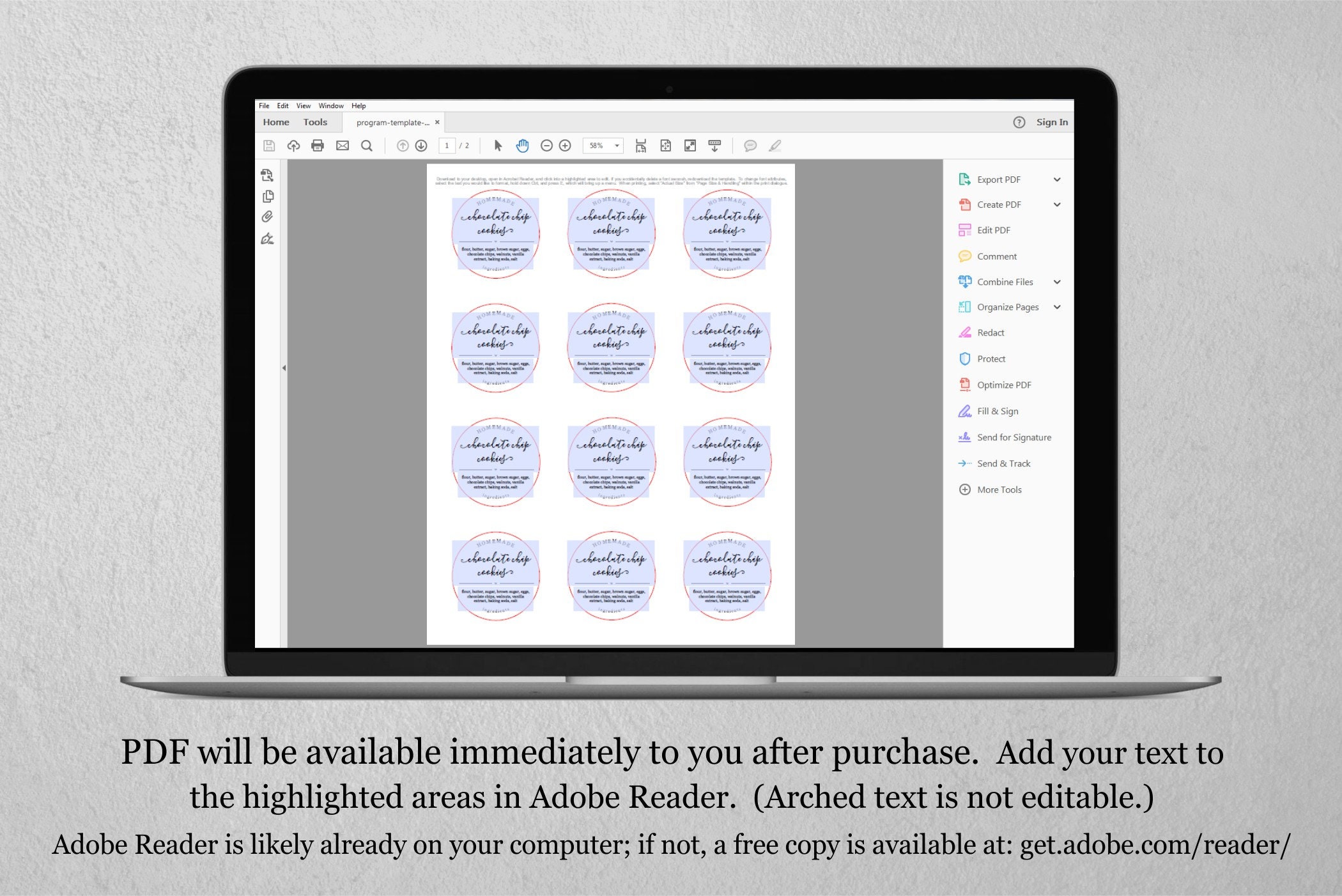

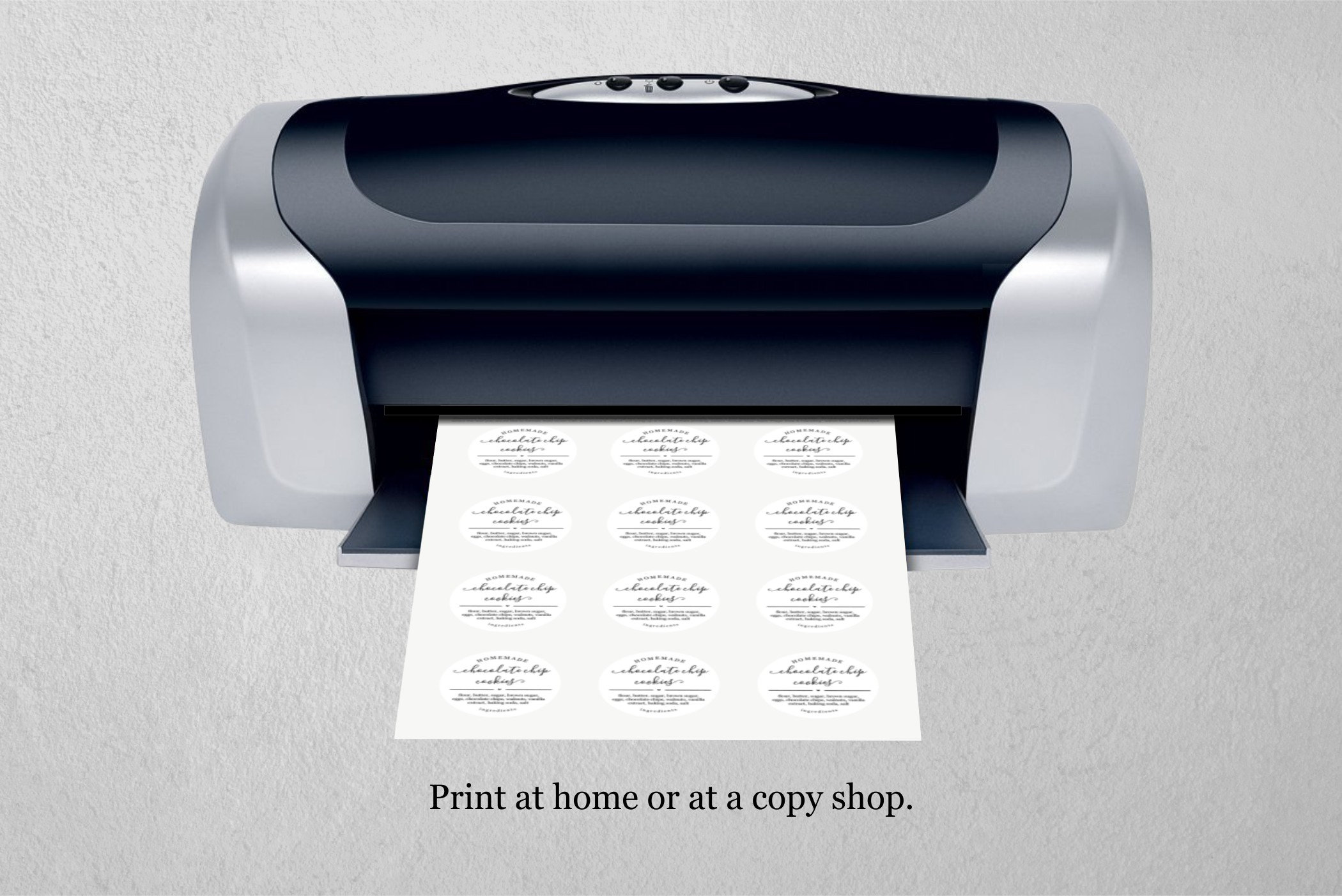

Homemade Food Label Template - Sticker / Tag, Round Printable Seal, Personalize Custom Editable PDF Digital File Instant Download DIY
$6.00
* Homemade Food Sticker / Tag Template *
Included with your purchase is:
-1.5" round template - editable PDF with 12 per page - for circular hole puncher or Avery stickers*
-2" round template - editable PDF with 12 per page - for circular hole puncher or Avery stickers**
-2 1/2" round template - editable PDF with 12 per page - for circular hole puncher or Avery stickers***
-3 1/2" round template - editable PDF with 4 per page - for circular hole puncher or Avery stickers****
(If you need another size or format, message me prior to making your purchase.)
*One and a half inch template is compatible with the following Avery products:
8293, 8324, Presta 36490, Presta 36491, Presta 36492, Presta 36493, Presta 36494, Presta 36534, Presta 36535, Presta 36536, Presta 36537, Presta 36538, Presta 36584, Presta 36585, Presta 36586, Presta 36587, Presta 36588, Presta 94506
**Two inch template is compatible with the following Avery products:
22205, 22612, 22807, 22817, 22825, 22877, 22921, 22923, 22933, 22961, 41464, 41494, 5907, 64502, 80510, 92807, Presta 36495, Presta 36496, Presta 36497, Presta 36498, Presta 94501
***Two and a half inch template is compatible with the following Avery products:
5294, 45294
****Three and a half inch template is compatible with the following Avery products:
Presta 94514
The process is simple:
1 - Open downloaded PDF in Acrobat Reader, which is a free program most likely already on your computer. (If not, a free copy is available from Adobe: https://get.adobe.com/reader/)
2 - Click into a highlighted area, delete the existing text, and add your own. (Note that the placement of the text is fixed.) To change font attributes, select the text you would like to format and press Ctrl + E (or ⌘ + E on a Mac), which will bring up a formatting menu. (Once you type your information in one section, watch the other sections on the page automatically update.) You can also make multiple variations, if needed.
3 - Save your file, and you're ready for printing on card stock (to make tags with a 1.5", 2", 2.5", or 3.5" round hole puncher) or Avery sticker paper. Select "Actual Size" within the "Page Size and Handling" section of Reader's print dialogue, and choose "Document" from the "Comments and Forms" dropdown. (You could also bring the saved files to a copy shop if you prefer.)
QUESTIONS
If you're unsure of the process, feel free to ask me for a sample PDF. I'll send you a watermarked copy for you to test. And I'm always available to answer any questions for you as you go.
MATCHING DISCLAIMER LABEL:
https://www.etsy.com/listing/1887229076/printable-cottage-food-law-label-home
See our other PRINTABLES FOR YOUR BUSINESS:
https://www.etsy.com/shop/InstantInvitation?ref=seller-platform-mcnav§ion_id=21204251
Need something else? Just let me know!
Digital downloads
Your files will be available to download once payment is confirmed.
Frequently Asked Questions
Copyright
Instant Invitation owns the copyright for all listed designs. Products sold are for personal use only and may not be copied, resold or redistributed in any form, in part or in whole.
Where can I print digital files?
Most of my designs will look amazing printed from an ordinary home printer. Just be sure to select the better/best print quality option for your printer.
For professional printing, I recommend Prints of Love. They offer high-quality printing and great customer service. When you use my link below, you'll receive free shipping and envelopes: https://printsoflove.com/ref/instantinvitation
Use discount code "INSTANTINVITATION10" at Prints of Love checkout for 10% off your order of $49 or more.
How long does access to my template(s) last?
If you purchase a PDF template, access lasts forever. If you purchase a template that's made available through Corjl, you'll have access to the template(s) for 60 days from the point of your purchase -- unless stated otherwise in the listing. However, once you've personalized your template and downloaded PDF/JPGs of your personalized design, those are yours to keep forever.
Reviews (42)
Average:
Jan 29, 2026
Love an easy purchase. And the instructions/notes are very helpful.
Oct 8, 2024
Item was great and owner was very responsive and helpful.
Apr 22, 2024
Super cute label at first I found it impossible to change the size of the font so I was unable to change the cookie name to my desired name. Worked for a few cookies but not all... however the seller sent me a message to help me find a solution. I haven’t had the chance to play around with it yet but I truly appreciate the help offered!
Feb 2, 2024
I would recommend this product!
Jan 24, 2024
Fantastic. Delivery time was great. Love the product.
